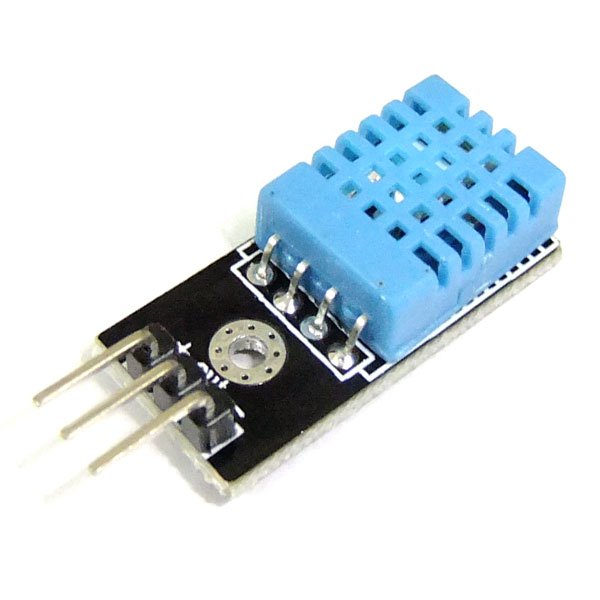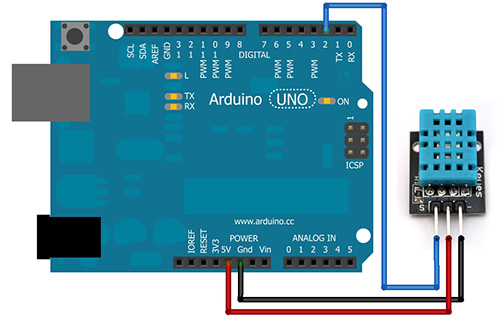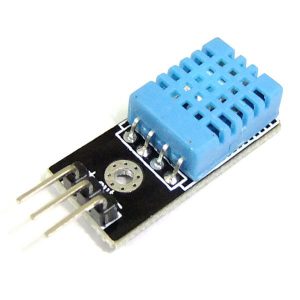ข้อมูลเพิ่มเติม
| DHT11 โมดูลวัดอุณหภูมิและความชื้นพร้อม PCB | DHT11 เป็นโมดูลวัดอุณหภูมิและความชื้นราคาประหยัดพร้อม PCB พร้อมใช้งานสำหรับ Arduino ไม่ต้องต่อตัวความต้านทานใดๆเพิ่ม DHT11 เป็นโมดูลวัดอุณหภูมิและความชื้นราคาประหยัดพร้อม PCB พร้อมใช้งานสำหรับ Arduino ไม่ต้องต่อตัวความต้านทานใดๆเพิ่ม สามารถ download library สำหรับใช้งานได้ที่ https://github.com/adafruit/DHT-sensor-library ตัวอย่าง code #include "DHT.h" #define DHTPIN 2 // what pin we're connected to #define DHTTYPE DHT11 // DHT 11 //#define DHTTYPE DHT22 // DHT 22 (AM2302) //#define DHTTYPE DHT21 // DHT 21 (AM2301) // Initialize DHT sensor for normal 16mhz Arduino DHT dht(DHTPIN, DHTTYPE); void setup() { Serial.begin(9600); Serial.println("DHTxx test!"); dht.begin(); } void loop() { // Wait a few seconds between measurements. delay(2000); // Reading temperature or humidity takes about 250 milliseconds! // Sensor readings may also be up to 2 seconds 'old' (its a very slow sensor) float h = dht.readHumidity(); // Read temperature as Celsius float t = dht.readTemperature(); // Read temperature as Fahrenheit float f = dht.readTemperature(true); // Check if any reads failed and exit early (to try again). if (isnan(h), isnan(t), isnan(f)) { Serial.println("Failed to read from DHT sensor!"); return; } // Compute heat index // Must send in temp in Fahrenheit! float hi = dht.computeHeatIndex(f, h); Serial.print("Humidity: "); Serial.print(h); Serial.print(" %\t"); Serial.print("Temperature: "); Serial.print(t); Serial.print(" *C "); Serial.print(f); Serial.print(" *F\t"); Serial.print("Heat index: "); Serial.print(hi); Serial.println(" *F"); } |
|---|